Find out exactly how to tare weight on your digital kitchen scale - an essential tool for cooking and baking with accuracy and efficiency. Plus, enjoy the added perk of fewer dishes to wash!

If you've just got yourself a digital kitchen scale, you might be wondering what the tare button means.
This article will let you all about how to tare, why you should and how it can make life a lot easier in the kitchen!
Jump to:
What Does Tare Mean on a Digital Scale?
Let's start with the basics. Tare, in the context of digital scales, refers to the ability to zero out the weight of a container or any other items on the scale.
Tare weight resets the scale display to zero. This allows you to use a single bowl for multiple ingredients.
To use it, just add the empty bowl, press 'tare' to reset to zero, and then add your ingredient to measure it. Press it again between each ingredient, eliminating the need for separate bowls and streamlining your measuring process.
Essentially, it allows you to measure the exact weight of what you're adding, without including the weight of the bowl, plate, or any other vessel you're using.
Tare Definition
In the context of digital scales, the term "tare" means to deduct or zero out the weight of a container, ensuring accurate measurements of the added ingredients.
Other Words for Tare
Here are some alternative terms you might encounter, all with essentially the same meaning in weighing as Tare.
- Zero Out: Some scales use the term "zero out" instead of tare. The concept is the same—setting the scale to zero after placing a container on it.
- Deduct: In a more technical sense, taring is like deducting the weight of the container, so you might come across the term "deduct" in some scale manuals or cooking guides.
- Reset: Another term used in the context of taring is "reset." When you press the tare button, you essentially reset the scale to account for the weight of the container.
Troubleshooting Tare Issues
Even the best digital kitchen scales can face hiccups.
- If you're experiencing tare-related issues, first, check if the scale is on a level surface.
- Calibration is also important; consult your scale's manual for instructions on how to calibrate it.
- Ensure that the scale is clean and free from any residue that might interfere with accurate readings.
- Never let water splash over, or immerse your digital kitchen scale as it can affect readings.
- If your scales aren't measuring accurately or resetting to zero, you may need to change the battery.
- If problems persist, consider reaching out to the manufacturer's customer support for further assistance.
How to Tare Multiple Ingredients On a Kitchen Scale
When using the tare function, start by...
- Place your container or bowl on the digital kitchen scale.
- Turn on the scale.
- Press the 'tare' button to return the weight to zero (so the scale doesn't measure the weight of the container).
- Add the first ingredient to the container up to the desired weight.
- Press tare again to reset the scale to zero (so the scale doesn't measure the weight of the container or first ingredient).
- Add the next ingredient to the container up to the desired weight.
- Press tare again to reset the scale to zero.
- Repeat for each additional ingredient.
There you go! Now that you know all about the tare function on digital kitchen scales, you can save time, effort and cleaning up.
If you're looking for more handy kitchen tips, be sure to check out:
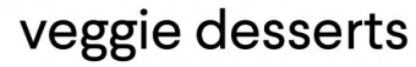





Comments
No Comments